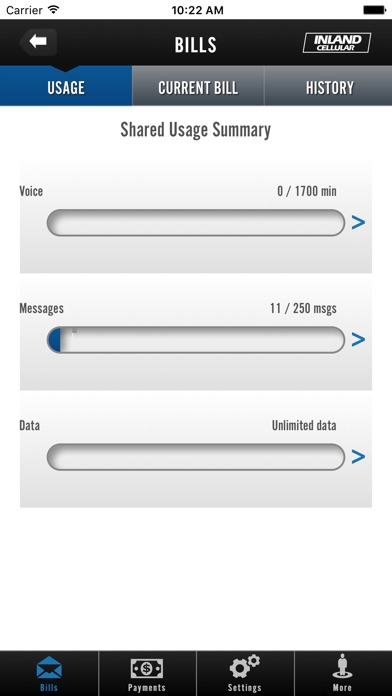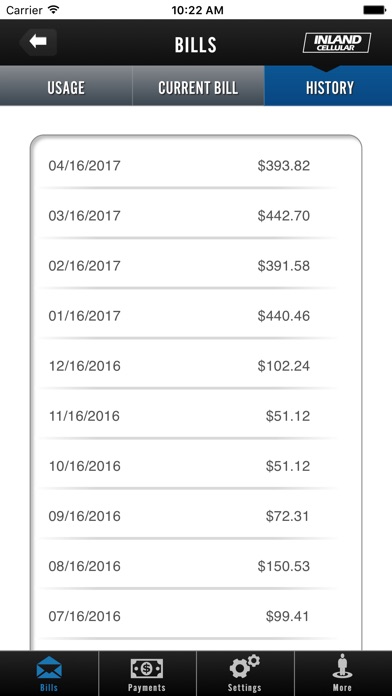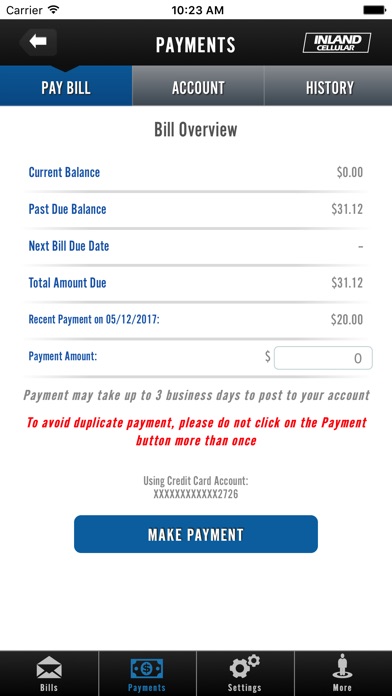send link to app
Inland Cellular Mobile
Manage your Inland Cellular account:
• View and pay your bill
• Email and print bills
• Data/Voice/Text usage for current cycle
• Autopay setup
• Notifications when bill is available, payments made, and invoice due date is approaching
• Contact Inland Cellular, Store Locations, News & Promotions and More
To set up:
• Open and tap on Bills
• Enter your Mobile Number
• Enter the verification code we send over SMS
• Use FaceID/TouchID/Passcode to stay logged in and keep your account secure
If you need help, please contact Customer Care: 1-800-228-8822